In version 3.00 of Trade Manager we introduced new open / stop / target lines with a completely new look and additional functions. Line handling will now be easier and more convenient.
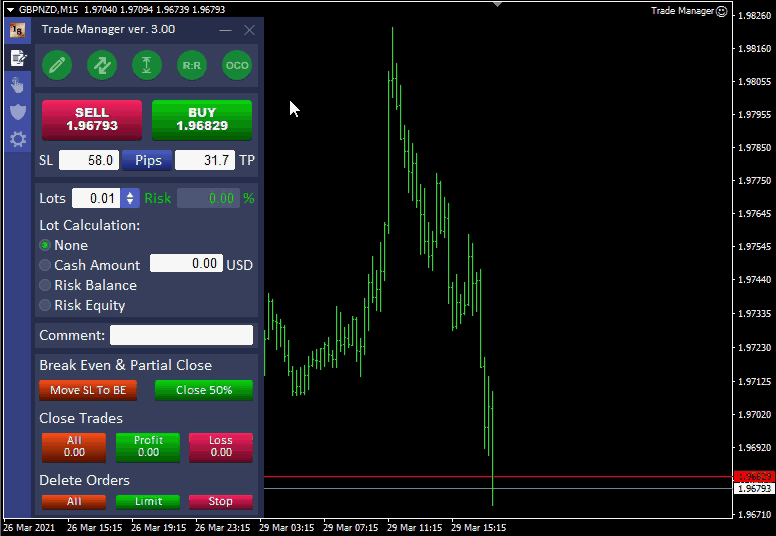
The entire block can be freely moved in the chart area by clicking on the opening price bar and also widening and narrowing the entire block by clicking and moving the mouse at the right or left edge of the block.
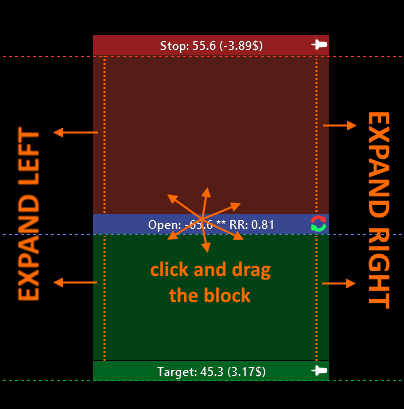
There are buttons on the bars:
- Reverse Button

a button for quickly switching between the long and short positions.
- Pin/Unpin Button

pinning or unpinning the stop or target level.
The appearance of the block is fully customizable through the following settings:
———————- LINES ———————
- Font & Font size – the name and size of the font used on the bars
- Fill opacity – transparency of fills between open / stop / target bars
- Bars opacity – transparency of open / stop / target bars
- Text opacity – transparency of texts
- Target & Stop fill color – the color of filling the space between the bars
- Lines visibility – visibility of horizontal lines:
- Disabled – lines are never displayed
- On hover – lines appear when you hover the mouse over the block area
- Always visible – lines visible all the time whenever the block is on the chart
- Position – block position on the chart:
- Unlimited – the ability to move the block across the entire chart area
- At Newest Bar – fixed location of the block behind the newest candle. The distance from the latest candle can be defined in the “Position Offset to Bar” parameter.
- Align Right – fixed position of the block on the right edge of the chart
- Position Offset to Bar – block distance from the newest candle. The value is given as the width of the bar. Positive values mean that the left edge of the block is moved to the right of the current bar / candle. Negative values mean that the left edge of the block is moved to the left of the current bar / candle.
- Bars Space Fill – TRUE means that the background is displayed between the open-target and open-stop bars. FALSE hides the background between the bars.
- Icons Visible – TRUE displays reverse and pin icons on open / stop / target bars. FALSE hides icons.