Grid Trading Module for MT5 and MT4
- Build and place grid orders in seconds. The Grid Trading Module adds a clear panel to your MetaTrader chart so you can design a grid, preview it on the chart, and place or close it with one click. It works together with Trade Manager on the same chart.
- Important requirement
- This module requires Trade Manager for MT4 or MT5. It is not an integral part of Trade Manager and it does not work on its own. First load Trade Manager on the chart. Then attach the Grid Trading Module to the same chart.
- What the module does
- The module helps you plan a grid of pending orders for Buy Long or Sell Short right on the chart. You decide how many levels you want and how far they should be from each other in pips. You also choose where the grid starts. You can start from a fixed pip distance from the current price or from an exact price level. Stop Loss and Take Profit can be set as distances in pips or as exact prices so you always see your risk and target before you place the grid.
- Managing Stop Loss and Take Profit
- You can work in two simple modes. In Common mode the whole grid shares one Stop Loss and one Take Profit. This is good when you want one clear risk and one clear target for the entire setup. In Individual mode every order in the grid gets its own Stop Loss and its own Take Profit. This is useful when you want more control over each position. Common mode accepts pips or exact price levels. Individual mode uses pips.
- Lot and risk control
- You choose how the module sizes your orders so the grid fits your plan and your account.
- Fixed lot. One lot size for all orders
- Risk percent per grid. One total risk for the grid split across all orders
- Risk percent per order. A separate risk percent for each order
- Cash risk per grid. One cash amount for the grid split across all orders
- Cash risk per order. A separate cash amount for each order
- If you want to grow lot size across the grid you can use Lot Add to add a fixed step or Lot Multiple to multiply the lot. This works with Fixed lot mode. Set Lot Add to zero or Lot Multiple to one if you want all lots to stay equal.
- Visual workflow on the chart
- After you add the module press Show Grid. The chart displays clear lines with labels so you can see your planned orders. Drag the lines to set the start level, the gap between orders, and the Stop Loss and Take Profit positions. When the plan looks right press Place Grid to send the orders. If market conditions change and you want to remove the setup press Close Grid to delete the grid in one step.

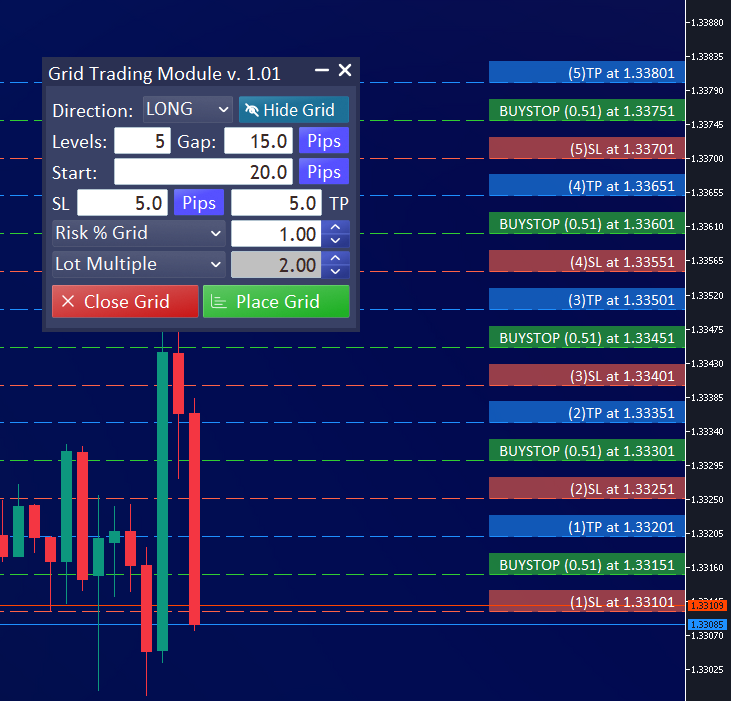


Payment methods:


