List of changes and new features in Trade Manager ver. 3.60:
- new EQL mode in Trade Closure by Equity feature: set profit and loss as absolute Equity values
- support for Custom Chart Symbols (MT5 Only)
New EQL mode in Trade Closure by Equity feature: set profit and loss as absolute Equity values
In the Trade Manager update version 3.60, we’ve introduced a powerful new enhancement to the Trade Closure by Equity feature. This update gives traders more control over their equity management by adding a brand-new mode called EQL.
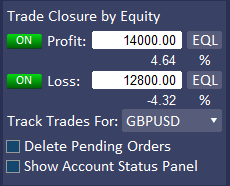
What is EQL Mode?
The new EQL parameter allows you to define Profit Target and Loss Limit as absolute equity values – instead of calculating everything in percentage or currency gain/loss.
So how exactly does this work? Let’s consider an example.
Let’s say your current account balance is $10,000.
You can now switch to EQL mode and define:
- Profit Target = $11,000
- Loss Limit = $9,500
When your equity reaches either of these levels, Trade Manager will automatically close all trades.
So:
- If your open trades reach a combined profit of $1,000, bringing equity to $11,000, all trades are closed.
- If your combined loss reaches $500, dropping equity to $9,500, all trades are closed as well.
Track All Symbols or only Current Symbol?
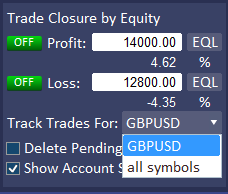
The logic differs depending on your Track Trades For setting:
- If you select All Symbols, the calculation considers all open trades across your account.
- If you select Current Symbol, the equity target is based only on trades from the currently selected symbol. This means the system calculates profit or loss by adding your current balance to the floating profit or loss from open trades of the current symbol only. Trades from other symbols are ignored. So your equity must reach the $11,000 or $9,500 threshold based solely on the performance of trades from the active symbol.
Displaying P&L Information
In the P&L panel, you now have three display options:
- Profit/Loss in account currency

- Equity

- Profit/Loss as a percentage

It’s important to note that the P&L display setting is purely visual. It does not affect how the EQL logic works in the background — it only changes how the data is presented in the panel.
Support for Custom Chart Symbols (MT5 Only)
Starting from version 3.60, Trade Manager for MetaTrader 5 now supports custom chart symbols, allowing you to run the tool on non-standard charts such as Renko charts, second-based charts, and more.

This functionality has been available in MT4 from the very beginning.
The change applies only to MT5, where custom charts are now fully supported starting with this version.
Please note that Trade Manager does not create these custom charts. You will need to use third-party software or plugins to generate them.
💡 How to use this feature:
For example, if you generate a Renko chart for the GBPUSD pair, the chart will typically have a modified symbol name, such as GBPUSD.renko.

To place and manage trades from this custom chart using Trade Manager, open the settings and set the Base Symbol parameter to GBPUSD.
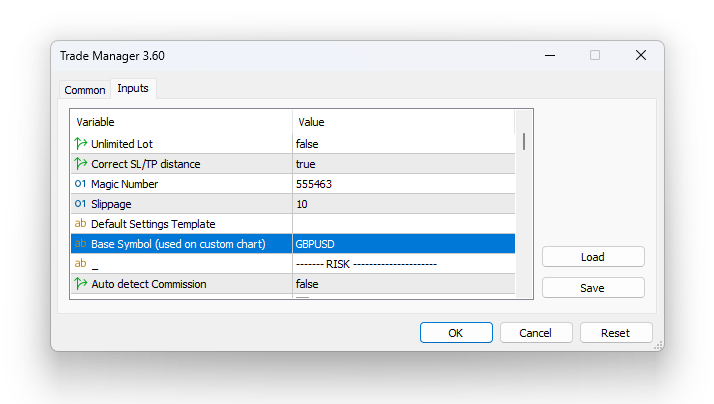
Once configured, you can place trades directly on the custom chart, and Trade Manager will display and manage entry, stop loss, and take profit levels as on standard charts.

This feature opens up new flexibility for MT5 users working with non-time-based chart types.