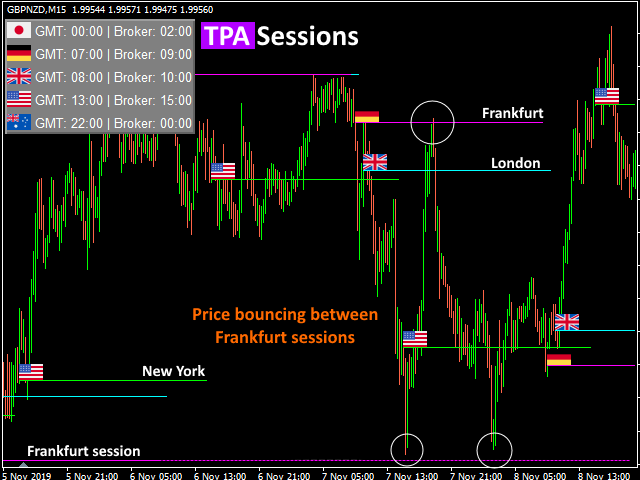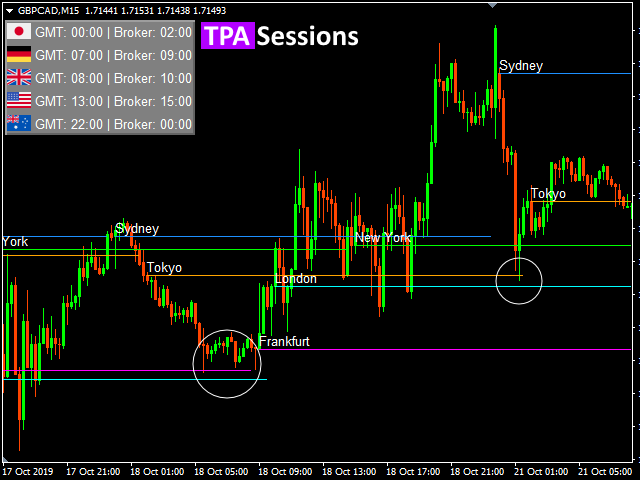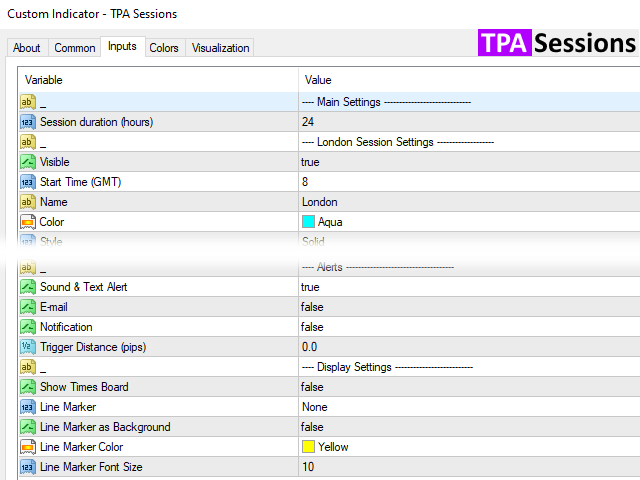TPA Sessions MT4 & MT5 Indicator

-
"TPA Sessions" indicator is a very important tool to complement "TPA True Price Action" indicator.
-
Did you ever wonder, why many times the price on your chart suddently turns on a position you can`t explain?
-
A position, where apparently no support or resistance level, or a pivot point, or a fibonacci level is to identify?
-
Well, here is the answer about turning points you can`t figure out. Another fact overlooked by mainstream teaching.
-
Session opening prices, where market makers let price return, to draw in the opposite participants, into the direction of their goal.
-
This is one of the methods, market makers use, to give a "discount" to reach the price levels they want.
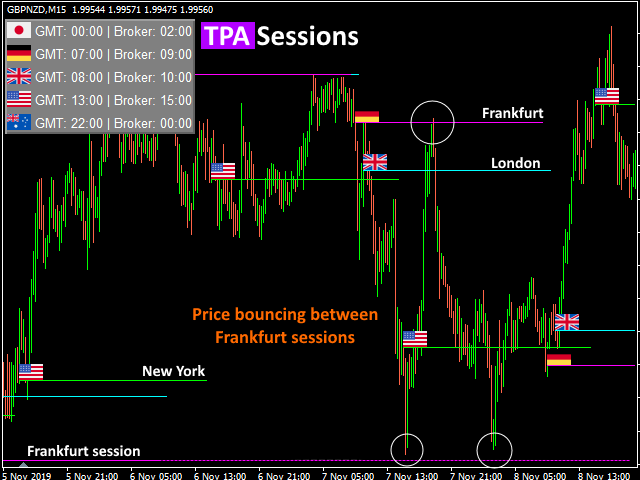
-
The best trading advice: "Do not fight against the market makers, just follow them" comes even more into play, if you use "TPA True Price Action" indicator combined with "TPA Sessions" indicator.
-
If price is moving towards a session opening price, you get a "heads up "alert by the indicator, where you can set up, how many pips distance to the level, the alert will trigger.
-
If the price now "bounced off" the session opening price, you got "TPA True Price Action" indicator to follow the market makers back into the other direction, or through the level of the session opening price.
-
The indicator shows session opening levels as a horizontal line. You can track up to 5 sessions simultaneously: Tokyo session, Frankfurt session, London session, New York session and Sydney session.
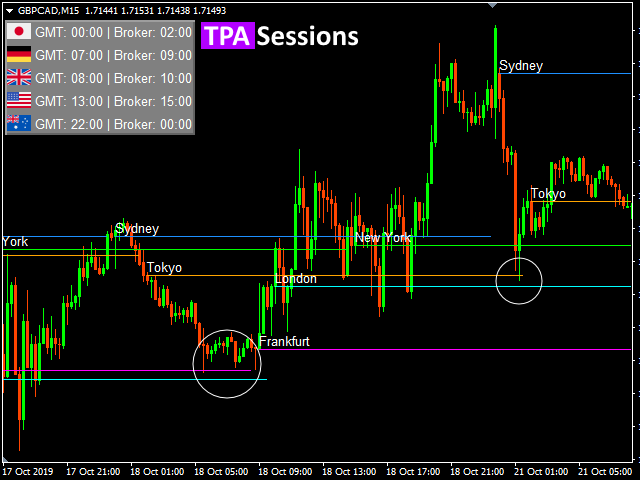
-
Each of them can be hidden or displayed.
-
The session start time is given in the GMT zone and adjusted to the broker time. If necessary, you can always set this time for each session separately in the "Start Time (GMT)" parameter.
-
Since ver. 1.1 of TPA Sessions it is possible to draw lines also at closed market. It is needed to run indicator at least once in the open market to read offset between GMT and your broker's time before you use it over the weekend.
-
To make sure, you got the correct session opening times, please go to forexfactory webpage and click on the clock (upper right) and match your time or your brokers, by choosing the right timezone and DST = Daylight Saving Time.
-
Then click "save settings". Then click on "Market" tab, scroll down a bit and you can see all informations about the sessions.
Now you are able to sync those with the settings of TPA Sessions, or simply check, if the automatic function is correct.
-
Than you can adjust TPA sessions hours in TPA Settings by changing param "Start Time (GMT)".
-
Remember that your chart time is based on your broker's time not your local time or GMT.
-
Detailed instruction how to set up properly times is on our blog in article "HOW TO PROPERLY SET UP TPA SESSIONS".
|
-
Also for each session you can define a different line appearance like:
-
In addition, each line can be marked by a flag or session name and display table with sessions opening times, what is helpful in settings the correct times.
-
A detailed description of the parameters can also be found on our blog.
-
You can also set the session duration (session line length) in hours in the "Session duration (hours)" parameter. Sessions usually last 9 hours, but in TPA Sessions indicator it is set 24h as default, because the price often responds to the level of session opening after it closes.
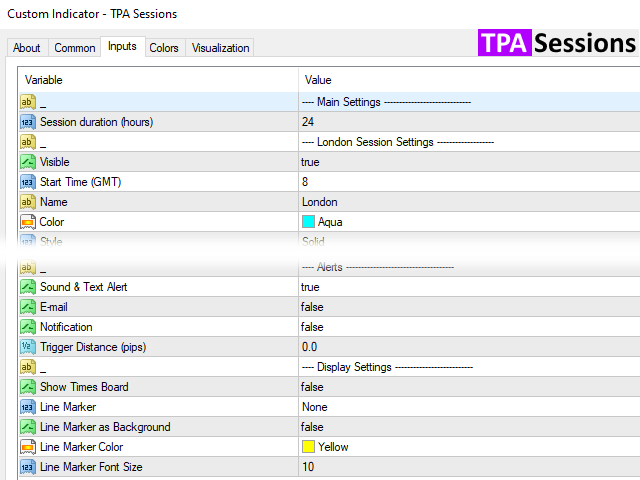
-
The indicator has a notification system that generates alerts when the price touches or approaches the level of the session opening price. You can choose:
- Sound & Text Alert - sound alarm and text message with info about session type
- E-mail - send a notification to your mailbox
- Notification - send a notification to your mobile phone
-
The "Trigger Distance (pips)" parameter is used to determine how early the indicator should inform that the price is approaching the level of session opening. A value of 0 means that the alert will be triggered when the price touches the level, a value e.g. 5 means that notification will be send when the current price approaches the session opening price by 5 pips.

TPA Sessions Indicator for MT4
TPA Sessions Indicator for MT5